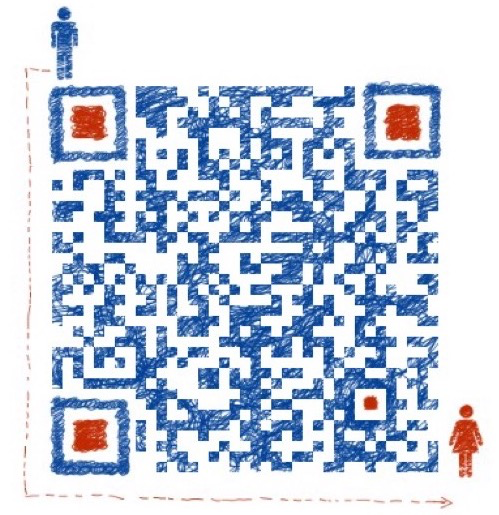只需三步,添加文章目录模块
更新于 2014.08.03
JeremyHe
Hexo
在文章中使用目录还是挺好的
通过查看目录,
- 可以更加清晰地了解文章的总体结体,
- 读者可以很方便的进行选择性跳跃去阅读感兴趣的文章部分。
- 快速阅读文章内容
因此,折腾了一个午休时间,终于在landscape+主题里加入了文章目录模块。以下是瞎折腾的步骤。
第一步:添加文章目录模块到文章模板中
打开 \landscape-plus\layout_partial 目录下的 article.ejs 文件
找到相应的位置,加入以下文章目录那一块的代码
1 2 3 4 5 6 7 8 9 10 11 12 13 14 15 16 17 18 19 20 21 22
| <!-- 文章内容 --> <div class="article-entry" itemprop="articleBody"> <% if (post.excerpt && index){ %> <%- post.excerpt %> <% if (theme.excerpt_link){ %> <p class="article-more-link"> <a href="<%- config.root %><%- post.path %>#more"><%= __('excerpt_link') %></a> </p> <% } %> <% } else { %> <% if (!index){ %> <div id="toc" class="toc-article"> <strong class="toc-title"><%= __('contents') %></strong> <%- toc(page.content) %> </div> <% } %> <%- post.content %> <% } %> </div>
|
第二步:添加CSS样式
打开 landscape-plus\source\css_partial 目录下的 article.styl 文件
在最后加入以下样式
1 2 3 4 5 6 7 8 9 10 11 12 13 14 15 16 17 18
| .toc-article background color-toc-bg margin 2em 0 0 0.5em padding 1em strong padding 0.3em 0 #toc line-height 1em font-size 0.8em float right // 如果想在左边,则把这里改成left即可 .toc padding 0 li list-style-type none .toc-child padding-left 0.7em
|
第三步:添加文章目录模块的背景颜色
打开 landscape-plus\source\css 目录下的 _variables.styl文件
任意一个位置添加以下颜色变量
通过以上三步,即可在每一篇文章的右上角添加目录结构。还挺漂亮实用的
以上是个人瞎弄,欢迎留言指教或共同摸索。^_^
本文作者:JeremyHe
本文链接:https://alzz.me/posts/2014/08/03/05_只需三步,添加文章目录模块/
版权声明:本博客所有文章除特别声明外,均采用 CC BY-NC-SA 4.0 许可协议。转载请注明出处!